Benefits of Vivago FIDO™
Easy-to-use Vivago FIDO™
With the Vivago FIDO™ alarm button, it is easy to set a manual alarm by pressing the Vivago button. FIDO can be easily attached to clothing, for example.
Configurable for use by the customer or care professionals
FIDO adapts to care professional's personal safety and can also be adopted in Vista software as the customer's safety device.
Automatic self-diagnostics
Notification of a low battery and battery charge status. A fully charged battery allows use for up to 12 months between re-charges.

Additional help quickly and reliably!
Vivago's personal safety provides protection in various care units where the work situation may become threatening or where additional help is needed quickly.

Receiving and acknowledging alarms
Personal safety alarms are received and acknowledged using the Vivago MOBILE app. The alarms are routed to the chosen recipients, who can then go to ensure the safety of the person who made the alarm. The reason for the alarm is always recorded in the Vivago software.
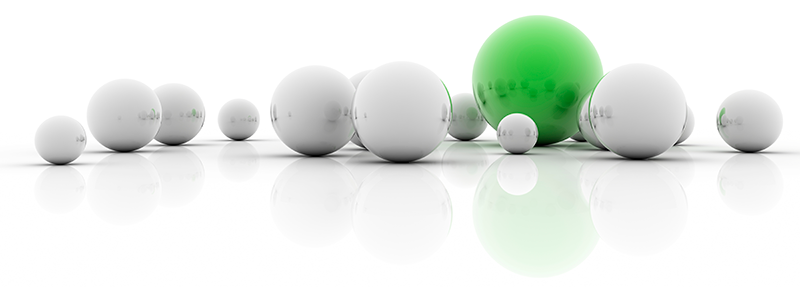
Information about Vivago products
At the core of the solution is the Vivago Vista software, which collects and analyses alarms, notifications and wellbeing information sent by Vivago watches, base stations and other alarm devices. It is possible to connect various buttons and accessories to the solution.
